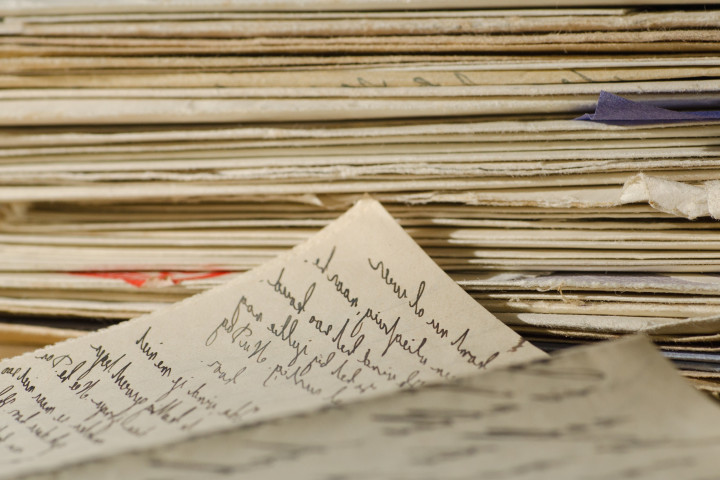
词义:'regedit'是Windows操作系统中的注册表编辑器,用于管理操作系统的配置信息和应用程序的设置。
词性:'regedit'是一个名词,通常作为可执行文件的文件名出现,不可数。
词组搭配:'regedit'系统工具通常与其他系统工具和应用程序一起使用,例如:
- 'regsvr32',这是一个用于注册DLL文件的系统命令,可以与'regedit'一起使用。
- 'registry editor',这是'regedit'的常见别名,用于在Windows操作系统中查找和编辑注册表键。
短语:没有特定的短语与'regedit'相关。
发音拼写:'regedit'的发音为/rɛdʒ ɛdɪt/,拼写为r-e-g-e-d-i-t。
以下是5个中英例句:
1. Before you modify the registry, back up the registry files, or use'Regedit' to export a copy of the registry keys that you plan to modify.(在修改注册表之前,请备份注册表文件或者使用'Regedit'导出您打算修改的注册表键的副本。)
2. To launch 'regedit', click on the Start button, select Run, and then type 'regedit' in the Open box.(要启动'regedit',请单击“开始”按钮,选择“运行”,然后在打开框中键入'regedit'。)
3. Editing the registry can be dangerous, so do not make changes unless you are familiar with'Regedit' or have been instructed to do so by a qualified technician.(编辑注册表可能会有风险,所以除非您熟悉'regedit'或者得到过资格认证的技师的指导,否则不要进行更改。)
4. If you have accidentally deleted important registry keys or values, you can use'Regedit' to restore them from a backup copy of the registry.(如果您意外删除了重要的注册表键或值,您可以使用'regedit'从注册表的备份副本中恢复。)
5. To create a backup copy of the registry, open'Regedit', select Export from the File menu, specify a file name and location for the backup, and then click Save.(要创建注册表的备份副本,请打开'Regedit',从文件菜单中选择导出,指定备份的文件名和位置,然后单击保存。)
中文翻译:注册表编辑器
读音:zhù cè biǎo biān jí qì
例句:我需要打开注册表编辑器(regedit)来修改我的计算机设置。
Translation: I need to open the Registry Editor (regedit) to modify the settings on my computer.
regedit在英语中代表"注册表、注册表编辑器"的意思,其次还有"打开注册表"的意思,单词读音音标为[regedit],regedit是一个英语名词,在《大课标百科词典》中,共找到96个与regedit相关的句子。
Regedit的词典翻译
1.注册表
例句:Domain users can connect to the registry of a domain controller remotely by using Regedit. exe. (域用户可以使用Regedit.exe远程连接到域控制器的注册表。)
2.注册表编辑器
例句:Quickly jump to corresponding BHO location in Registry using Regedit tool for selected BHO. (快速跳转到相应的位置在注册表BHO的使用BHO的Regedit中选择工具。)
3.打开注册表
例句:Click Start, click Run, type regedit in the Open box, and then press ENTER. (单击“开始”,单击“运行”,在“打开”框中键入regedit,然后按Enter键。)
例句
1. Click Start, click Run, type regedit in the Open box, and then press ENTER. (翻译:单击“开始”,单击“运行”,在“打开”框中键入regedit,然后按Enter键。)
2. To verify that the values have been entered correctly into the registry, you can click Start, click Run, and then type: regedit. (翻译:若要验证这些值是否已正确输入到注册表中,可单击开始,单击运行,然后键入:regedit。)
3. Click Start , click Run , type regedit , and then click OK . (翻译:单击开始,单击运行,键入注册表,然后点击OK。)
4. Click Start, click Run, type regedit, and then click OK. (翻译:单击开始,单击运行,键入注册表,然后点击OK。)
5. Save qm.ini or exit regedit. (翻译:保存qm . ini或退出regedit。)
6. Run Registry Editor by typing "regedit" in Start Search or command prompt. (翻译:运行注册表编辑器键入“注册表”开始搜寻或命令提示符。)

评论列表